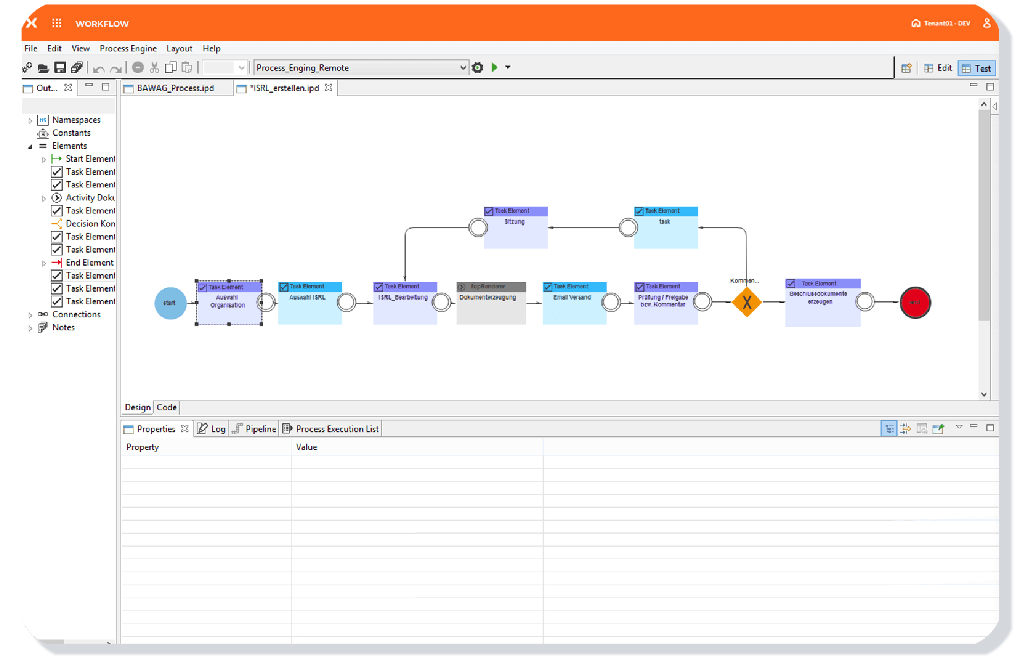The Workflow Management module of Doxee Customer Communications Management makes it possible to create and model processes and workflows.
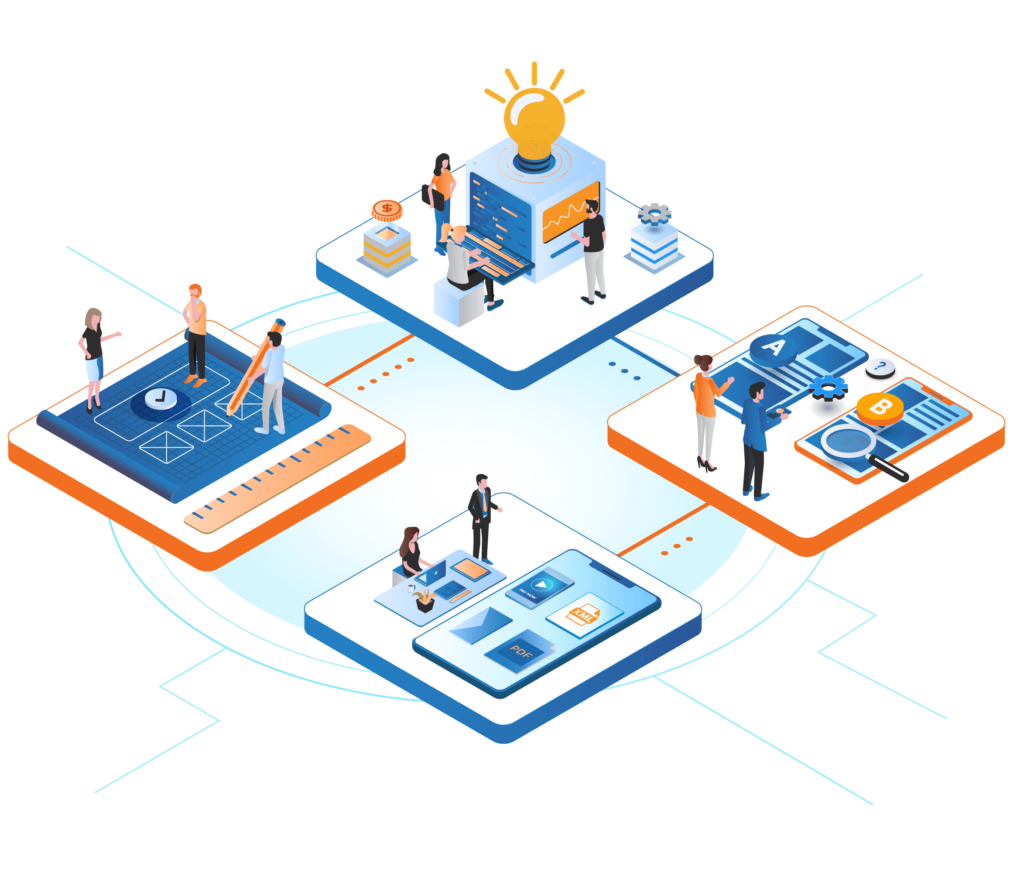
Agile design of communication processes and workflows is the cornerstone of CCM-based communication processes. Process Designer is the Doxee CCM engine that enables the orchestration of all resources involved in document creation. It enables the creation and modeling of processes and workflows through the BPMN 2.0 standard. With Process Designer, users can build complex CCM processes by connecting activities and tasks using a simple and intuitive user interface. Process Designer is natively integrated with Data Transformation and enables the management of data mapping so that the necessary data can be used within activities and tasks. As part of workflow creation, it’s often necessary to specify different tasks in order to reproduce the complexity required by the production or distribution process. Process Designer enables users to build complex, multilevel workflows that include both automated and manually executed tasks.
Process Designer includes functionality dedicated to the construction of workflows and processes based on the association of the following elements:
An additional advantage of the Doxee Workflow module is that each task can be executed extremely easily. Its processing power also allows for maximum time to market in both data processing and task execution.
Tasks, such as retrieving data from a database, transforming an electronic form to PDF or PostScript, sending an email, sending a personalized video or interactive bill, performing a sort, rendering OMR codes or watermarks, calling up a URL reader, performing an XSL transformation, and many others, are processed and released in tight timeframes that can be configured to suit your use case.
The core of the workflow engine is BPM-based. This allows it to manage process automation through both XML and Human Tasks, i.e., tasks that require user input.
Integration with enterprise systems is also very easy, since the Workflow engine contains the entire data pipeline, i.e., all information related to a process, which it can transfer to the workflow component of the enterprise application through specific connectors.
The main benefits of Doxee’s workflow module:
For the purpose of monitoring all managed processes, the Doxee workflow engine stores information in a log database for reporting purposes. In addition to standard entries (start times, run times, job IDs, job type IDs, page numbers, departments, interactive or batch) custom information can be configured for each client, including very detailed information to monitor all operations performed by each user. This ensures maximum control and compliance of processes.

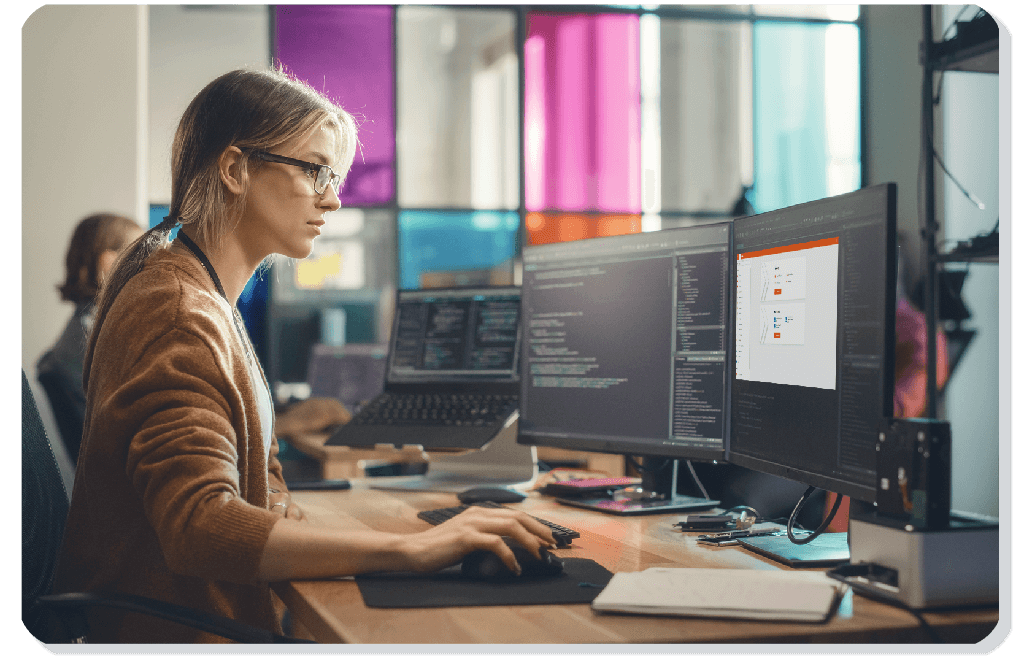
Doxee’s workflow module is scalable both vertically and horizontally, which allows the performance of processes to be adapted to actual customer needs. By increasing system resources, for example, higher performance can be achieved by reducing the processing time of each task.
In order to ensure maximum safety in the execution of configurable CCM processes, the workflow module is natively equipped with checkpoints that signal whether a process instance is correctly terminated according to the rules defined for each process.